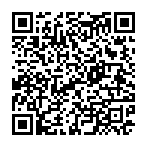Salutations!
Vim est probablement un des logiciels les plus polarisant. Certains tombent dans le piège en recopiant des tutos, et se retrouvent bloqués dans un processus incompréhensible, d'autre le voient comme un cauchemar dont on peut faire abstraction avec un bon vieux nano.... Bref: VIM, c'est pas facile-facile.
Aujourd'hui, je vous partage des ressources intéressante à ce propos. Plus jamais un admin-sys ne rira de vous en vous voyant agiter les bras devant votre console, et plus jamais vous ne verrez VIM
comme un monstre intangible qui casse votre terminal et votre confiance en vous. Fini les complexes , l'insécurité, et la frustration!
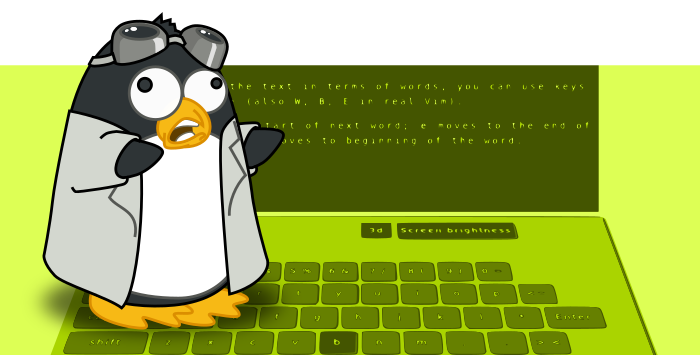
là, un élève me dit qu'utiliser VIM, c'est pas compliqué, et que les quelques raccourcis claviers à mémorisés ne sont pas non-plus sorti de l'enfer.
vimtutor
===============================================================================
= W e l c o m e t o t h e V I M T u t o r - Version 1.5 =
===============================================================================
Vim is a very powerful editor that has many commands, too many to
explain in a tutor such as this. This tutor is designed to describe
enough of the commands that you will be able to easily use Vim as
an all-purpose editor.
The approximate time required to complete the tutor is 25-30 minutes,
depending upon how much time is spent with experimentation.
The commands in the lessons will modify the text. Make a copy of this
file to practise on (if you started "vimtutor" this is already a copy).
It is important to remember that this tutor is set up to teach by
use. That means that you need to execute the commands to learn them
properly. If you only read the text, you will forget the commands!
Now, make sure that your Shift-Lock key is NOT depressed and press
the j key enough times to move the cursor so that Lesson 1.1
completely fills the screen.
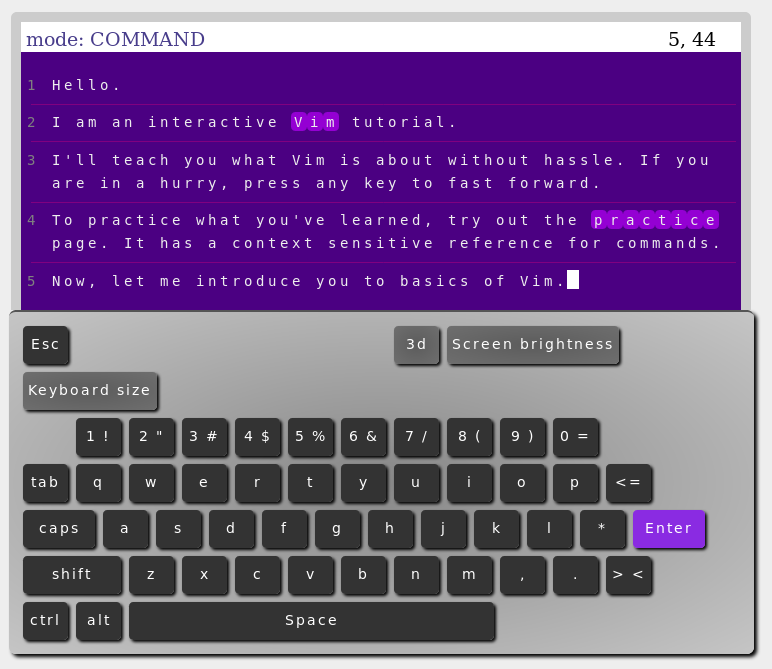
Voilà; HppHckng!